
IE8 can be uninstall by using Add or Remove Programs module in Windows XP, but in Windows Vista, Windows Internet Explorer 8 is not considered to be a ‘program’. Instead, IE8 is categorizing as an ‘update’. Thus, users will not be able to find Windows Internet Explorer 8 in “Programs and Features” of Windows Vista.
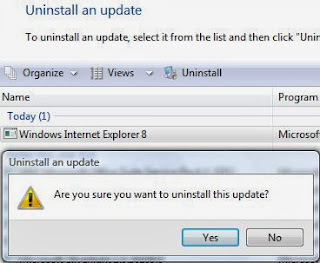
To uninstall Internet Explorer 8, --> go to Control Panel, and click on Uninstall Programs link or Programs and Features icon.
Then on Tasks pane on the left, click on View installed updates link.
Locate and select Windows Internet Explorer 8 in the list of installed updates, and then click on Uninstall button.
Click on Yes when asked that are you sure want to uninstall the update.
No comments:
Post a Comment